Git,Windows下的Linux命令行模拟器,极大提高工作效率!
前言
如何在Windows上体验Linux命令行工具,有没有Linux命令行模拟器,而不安装虚拟机,同时也不安装Linux真机,如何使用Linux命令行工具提升工作效率?
今天给大家带来一款Windows上的模拟Linux命令行工具,原本他是一个版本管理工具,而且非常出名,但是土叔可以打包票说,99%的人都只使用到了他最基本的版本管理功能,如常见的push,pull,diff,commit等等,他自带的Linux命令功能几乎没有使用,甚至是闻所未闻(你还别不服气,我们往下看),说到这里,相信聪明的你也许已经猜到了是什么工具了吧,言归正传,欢迎我们今天的主角,大名鼎鼎的:Git。
介绍
Git是一个开源的分布式版本控制系统,可以有效、高速地处理从很小到非常大的项目版本管理。Linux之父Linus Torvalds在开发中没有找到一个好用的版本控制工具,因此闭关一周开发了Git,并很快风靡全世界,不得不佩服,大牛就是大牛。当然今天我们不介绍他原本的版本管理功能,而是重点介绍Git Bash功能。
Git Bash是Windows上的Git的命令行工具,打开后,界面如下图,熟悉的配方,熟悉的味道回来了,基本上可以看做一个精简版本的Linux命令行,有木有。尤其对程序猿,测试汪以及其他IT从业者来说,真的是相当的方便和良心,本来Git就是一个必备的工具,再加上Linux命令加持,无疑成为了神器。
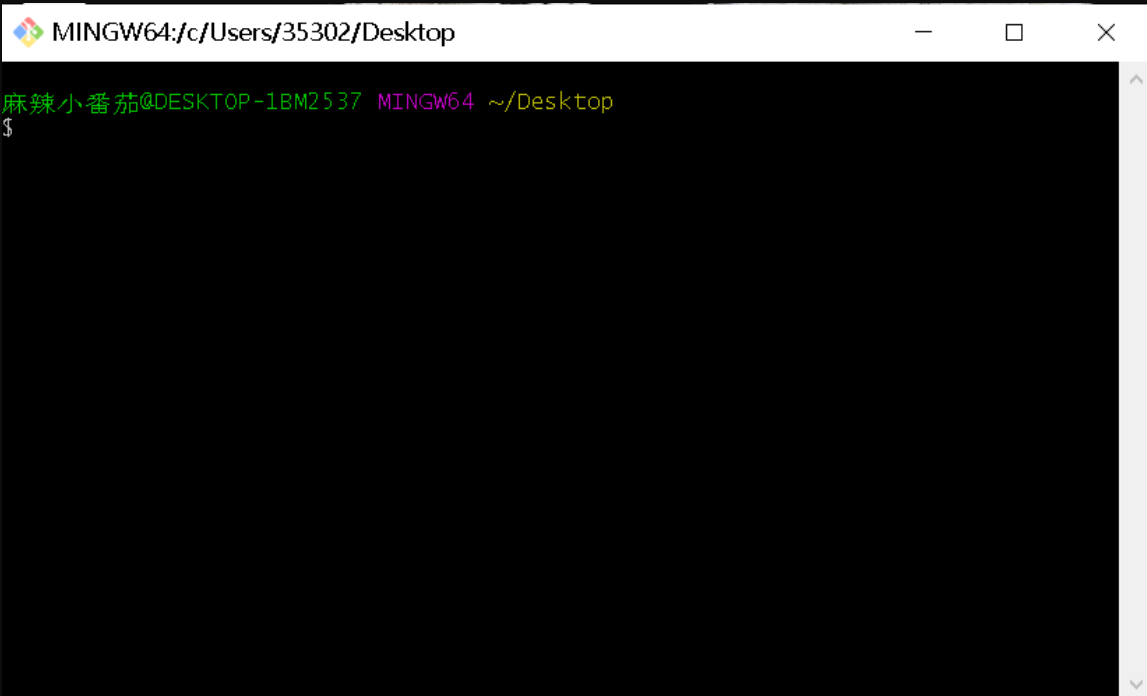
用法
1. 下载并安装
Windows版本的Git,安装成功后,空白处单击右键查看是否有下图的选项,有“Git Bash Here”字样则表示安装成功 。

2. 进入GIt Bash
打开GIt Bash,进入熟悉的命令行模式,可以开始你的表演了。
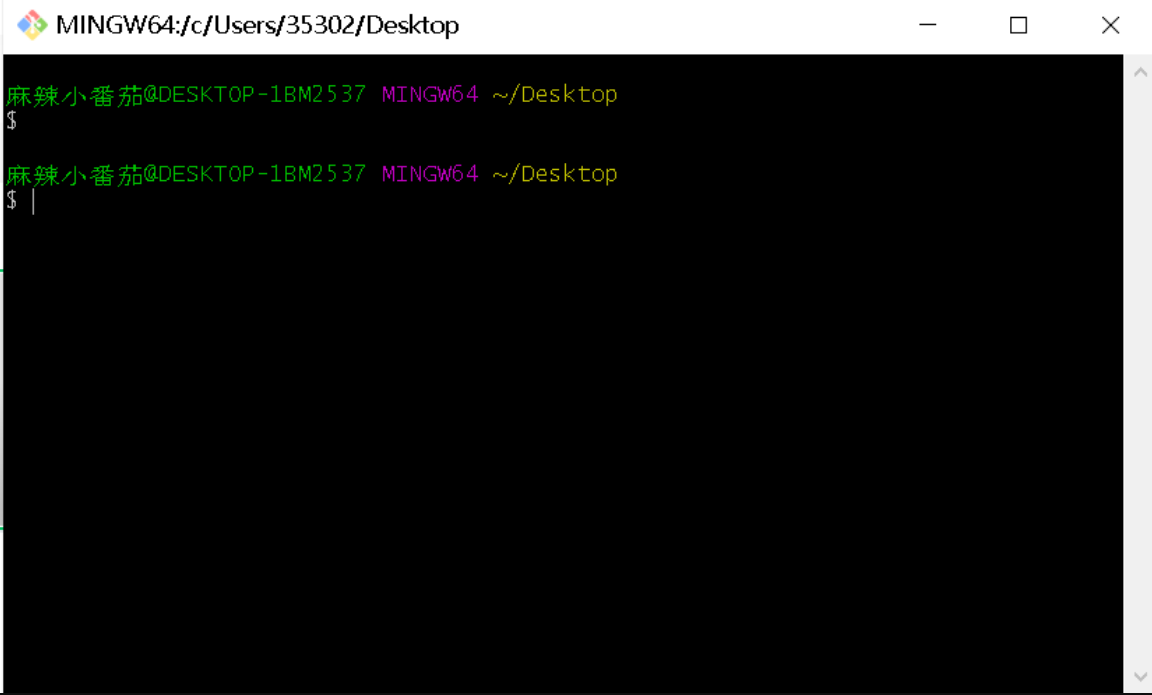
3. 命令举例
常见命令举例,几乎和原生的Linux系统一模一样,大多数常见命令都可以正常使用,如ls/echo/vim/cat/sort/uniq/awk/grep/wc/xargs等。
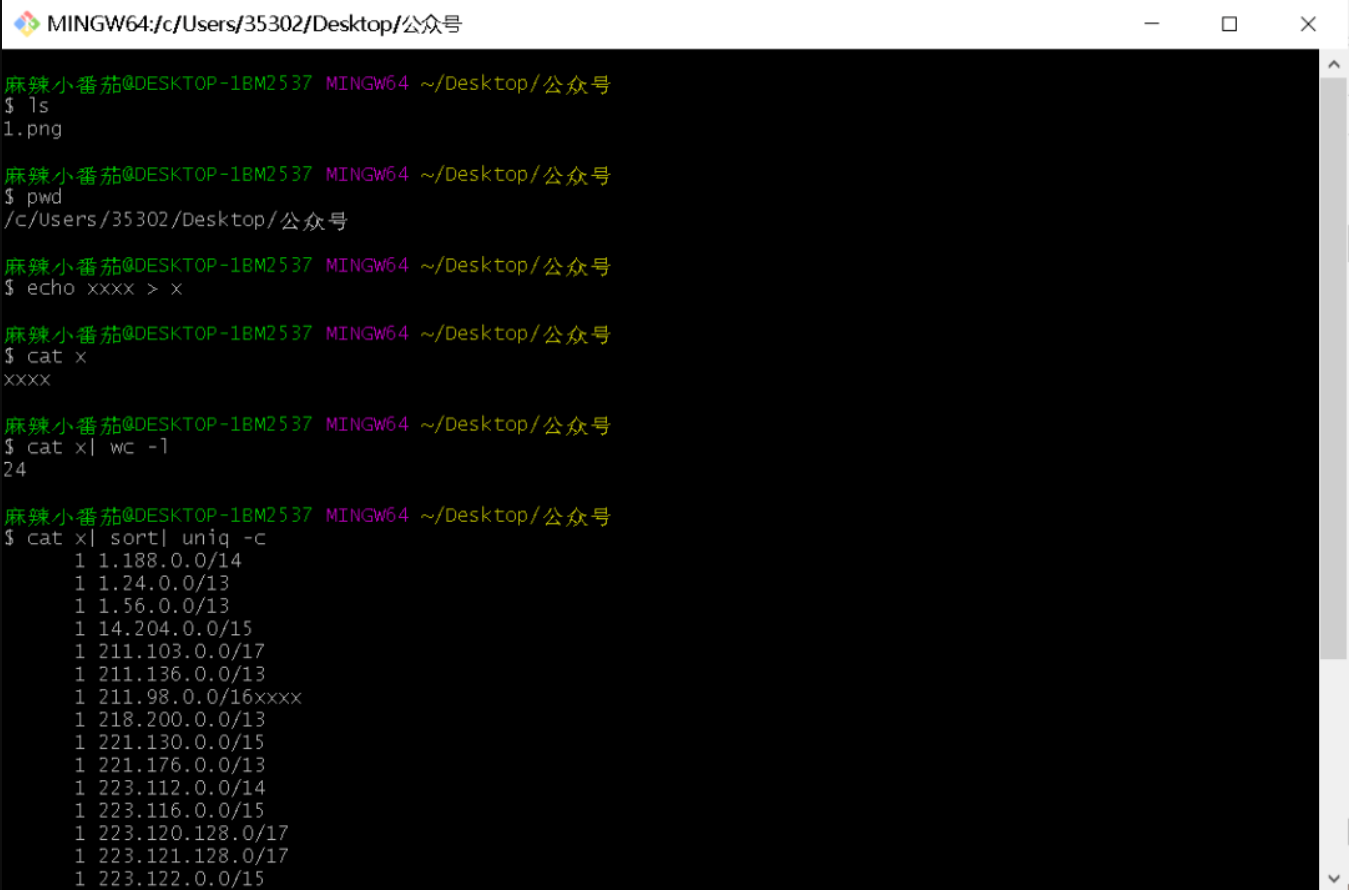
4. 支持的命令
目前可以使用的命令大概有540个,非常非常非常丰富,几乎你能想得到的命令都有,全部命令如下,也可以自行查看(ls /bin/或者ls /usr/bin/)
arch awk b2sum base32 base64 basename basenc bash bunzip2 bzcat bzip2 bzip2recover captoinfo cat chattr chcon chgrp chmod chown chroot cksum clear cmp column comm cp csplit cut cygcheck cygpath cygwin-console-helper d2u dash date dd df diff d iff3 dir dircolors dirmngr-client dirmngr dirname dos2unix du dumpsexp echo env envsubst ex expand expr factor false fido2-assert fido2-cred fido2-token file find fmt fold funzip gapplication gawk-5.0.0 gawk gdbus gencat getconf getfacl getopt gett gio-querymodules gkill glib-compile-schemas gobject-query gpg-agent gpg-connect-agent gpg-error gpg-wks-server gpg gpgconf gpgparsemail gpgscm gpgsm gpgsplit gpgtar gpgv grep groups gsettings gzexe gzip head hmac256 hostid hostname iconv id infocmp infotocap install join kbxutil kill ldd ldh less lessecho lesskey link ln locale locate logname ls lsattr mac2unix md5sum minidumper mintty mkdir mkfifo mkgroup mknod mkpasswd mktemp mount mpicalc msgattrib msgcat msgcmp msgcomm msgconv msgen msgexec msgfilter msgfmt msggrep msginit msgmerge msgunfmt msguniq mv nano nettle-hash nettle-lfib-stream nettle-pbkdf2 ngett nice nl nohup nproc numfmt od openssl p11-kit passwd paste patch pathchk perl perl5.32.1 pinentry-w32 pinentry pinky pkcs1-conv pldd pluginviewer pr printenv printf ps psl ptx pwd readlink realpath rebase recode-sr-latin regtool reset rm rmdir rnano runcon rview rvim scp sdiff sed seq setfacl setmetamode sexp-conv sftp sh sha1sum sha224sum sha256sum sha384sum sha512sum shred shuf sleep sort split ssh-add ssh-agent ssh-keygen ssh-keyscan ssh-pageant ssh sshd ssp stat strace stty sum sync tabs tac tail tar tclsh tclsh8.6 tee test tic tig timeout toe touch tput tr true truncate trust tset tsort tty tzset u2d umount uname unexpand uniq unix2dos unix2mac unlink unzip unzipsfx users vdir view vim vimdiff watchgnupg wc which who whoami winpty-agent winpty-debugserver winpty xargs xgett xxd yat2m yes zipinfo arch awk b2sum base32 base64 basename basenc bash bunzip2 bzcat bzip2 bzip2recover captoinfo cat chattr chcon chgrp chmod chown chroot cksum clear cmp column comm cp csplit cut cygcheck cygpath cygwin-console-helper d2u dash date dd df diff diff3 dir dircolors dirmngr-client dirmngr dirname dos2unix du dumpsexp echo env envsubst ex expand expr factor false fido2-assert fido2-cred fido2-token file find fmt fold funzip gapplication gawk-5.0.0 gawk gdbus gencat getconf getfacl getopt gett gio-querymodules gkill glib-compile-schemas gobject-query gpg-agent gpg-connect-agent gpg-error gpg-wks-server gpg gpgconf gpgparsemail gpgscm gpgsm gpgsplit gpgtar gpgv grep groups gsettings gzexe gzip head hmac256 hostid hostname iconv id infocmp infotocap install join kbxutil kill ldd ldh less lessecho lesskey link ln locale locate logname ls lsattr mac2unix md5sum minidumper mintty mkdir mkfifo mkgroup mknod mkpasswd mktemp mount mpicalc msgattrib msgcat msgcmp msgcomm msgconv msgen msgexec msgfilter msgfmt msggrep msginit msgmerge msgunfmt msguniq mv nano nettle-hash nettle-lfib-stream nettle-pbkdf2 ngett nice nl nohup nproc numfmt od openssl p11-kit passwd paste patch pathchk perl perl5.32.1 pinentry-w32 pinentry pinky pkcs1-conv pldd pluginviewer pr printenv printf ps psl ptx pwd readlink realpath rebase recode-sr-latin regtool reset rm rmdir rnano runcon rview rvim scp sdiff sed seq setfacl setmetamode sexp-conv sftp sh sha1sum sha224sum sha256sum sha384sum sha512sum shred shuf sleep sort split ssh-add ssh-agent ssh-keygen ssh-keyscan ssh-pageant ssh sshd ssp stat strace stty sum sync tabs tac tail tar tclsh tclsh8.6 tee test tic tig timeout toe touch tput tr true truncate trust tset tsort tty tzset u2d umount uname unexpand uniq unix2dos unix2mac unlink unzip unzipsfx users vdir view vim vimdiff watchgnupg wc which who whoami winpty-agent winpty-debugserver winpty xargs xgett xxd yat2m yes zipinfo
5. 启动Windows程序
另外还可以调起Windows自身的工具,如计算器(calc)、注册表编辑器(regedit)、控制面板(control)、启动项配置等(msconfig),如下图
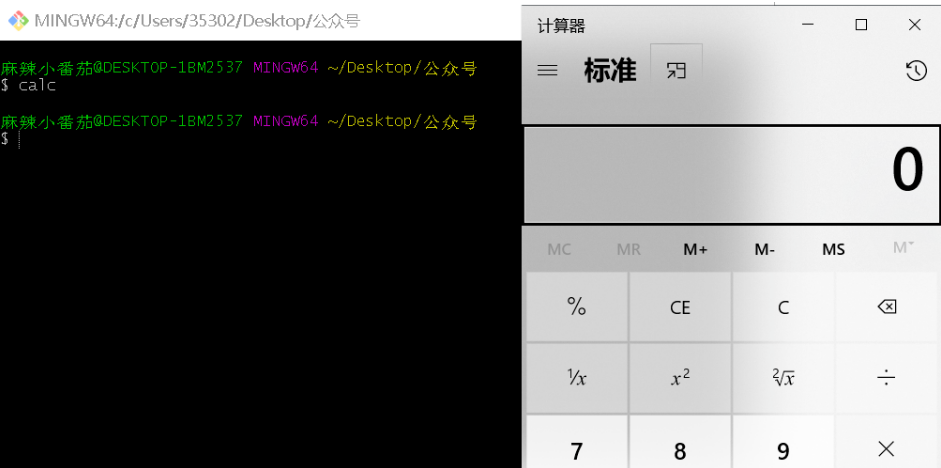
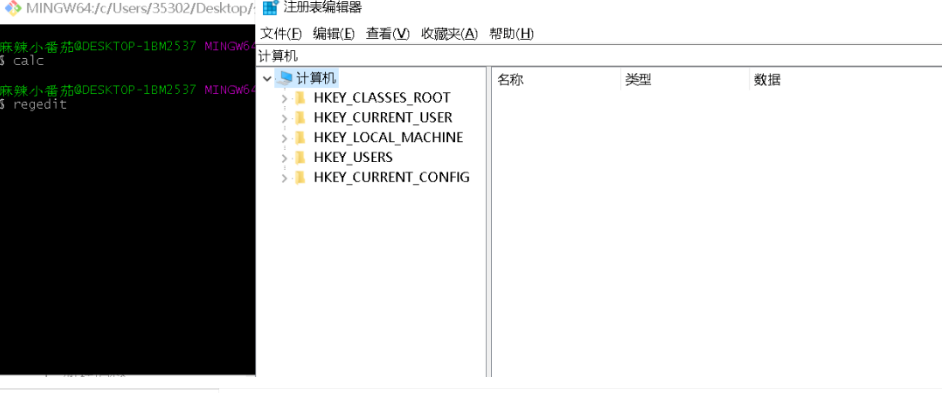

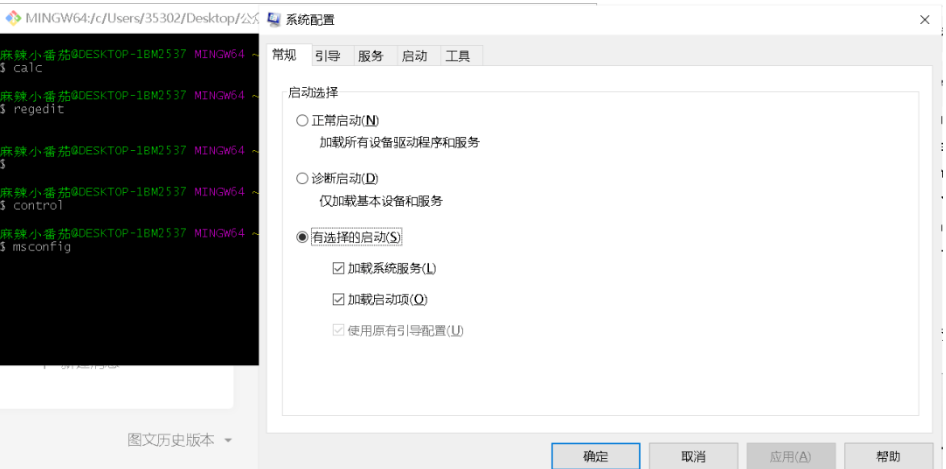
6. 快捷操作
Alt + F2 新开一个命令行窗口
小结
Git Windows版本使用非常方便,几乎涵盖了常用的Linux命令,但是部分中文支持可能不太友好。
链接
下载链接:点击直达(访问密码:4670)
想要及时了解更多好玩有趣的网站、实用的软件,扫码关注公众号,就不会错过精彩的推荐啦。

- 原文作者:土叔
- 原文链接:https://www.tushushare.com/categories/software/gitWindows/
- 版权声明:本作品采用知识共享署名-非商业性使用进行许可,非商业转载请注明出处(作者,原文链接),商业转载请联系作者获得授权。